We show below some of the most important features. We continue to improve the software by adding on new and valuable features regularly.
We listen to our users, and attempt to provide the features you want to make your management tasks easier and more effective. Thus, making your business more profitable.
The Customer Information Screen in Service Genius give you access to a huge wealth of information about the customer. All the basic information is included – including name, address, etc. Also, phone numbers and emails of key personnel.
You have the data in your database. Service Genius helps you use that data intelligently so you can send focused and targeted messages which help secure new work for your business!
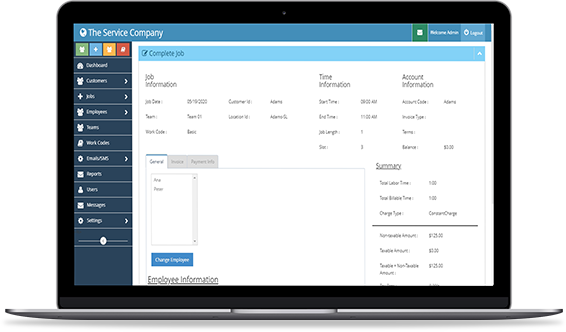
Schedule jobs at the frequencies you need. Each service business has different needs, and Service Genius accommodates them all. Some service businesses perform work every week, some every day, some just once a month or once a year. It depends! Some businesses have a combination of these frequencies they need to handle.
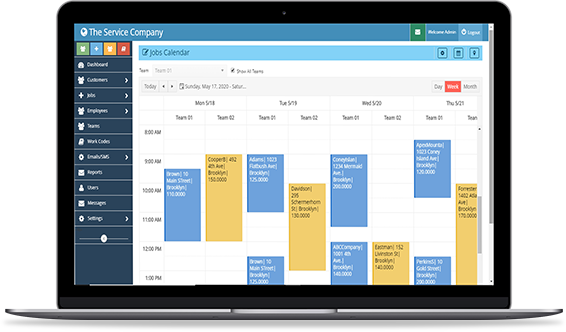
You can create an invoice for a customer at any time. Also, invoices are automatically generated when jobs are marked complete. They can be marked complete directly via a user of the software, or via SM-Mobile, the mobile app – employees enter all relevant job details while at the customer’s location. This ensures greater accuracy and saves time for administrative staff at the head office.
There are a variety of different formats available. They can be sent by mail or by email. You can send one invoice per job or invoice a bunch of jobs in one combined invoice.
Service Genius can create statements, which summarize all invoices and payments in one convenient document.

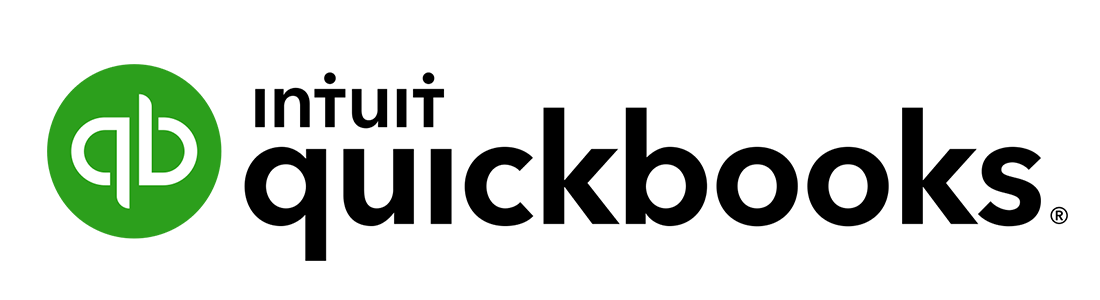
You can interface Service Genius with QuickBooks Online. That way, you can easily import all customers you currently have in QuickBooks Online when you begin using Service Genius. Or vice versa! Once an interface is established between Service Genius and QuickBooks Online, all invoice and payment information entered in Service Genius is automatically transferred to QuickBooks Online. Similarly, information concerning new customers and service codes is also transferred. This is a great time saver!
A built-in text messaging capability means you can send out a variety of SMS text messages directly from the Service Genius software. Want to send job reminders to customers? Just click and it’s done! This cuts down on cancellations, and improves business efficiency.
Want to allow the customer to respond, confirming that they’ve received the message? With our 2-way text messaging capability, this is easily done
You can also send text messages to employees, reminding them of existing jobs or letting them know about new ones.
Also, you can schedule a variety of text messages to be sent out automatically — for example, send out job assignments to each employee every morning!

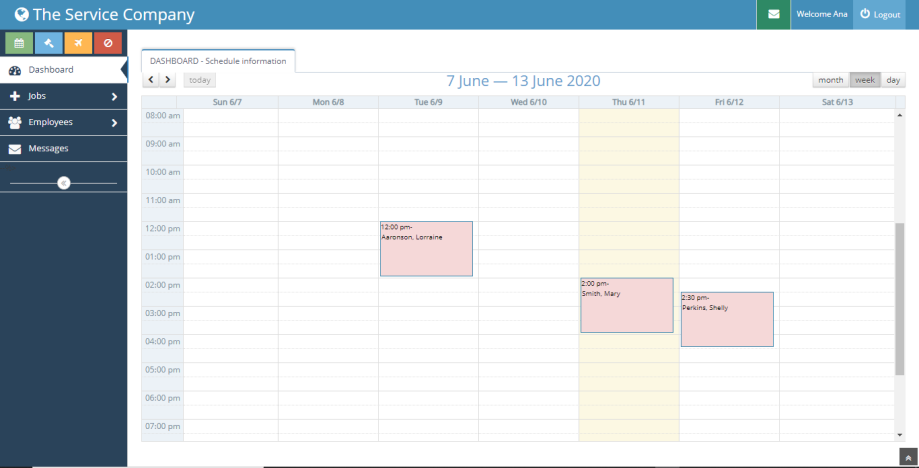
As part of Service Genius, you can allow your employees to log in to view job information and respond to other information on your jobs calendars.
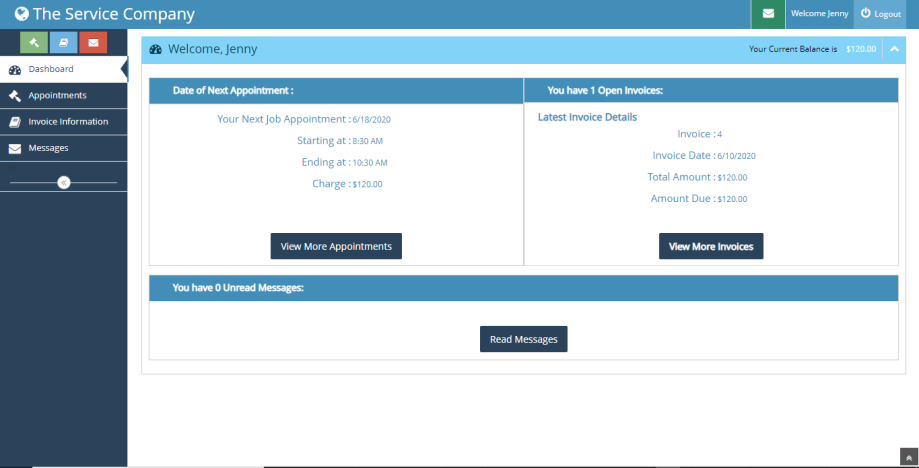
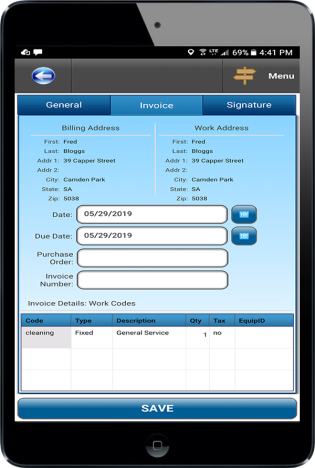
The mobile app interfaces with Service Genius, so that all relevant information is transferred from SM-Mobile to Service Genius.
You can send different types of emails directly from Service Genius including marketing emails to customers, appointment reminders and invoices.
It is simple to create estimates within Service Genius. If an estimate is accepted by a customer, it can be converted into a job schedule, detailing the appointment/s required to complete the work that was estimated.


There are over a hundred reports you can run in Service Genius to retrieve information any way you can imagine. Concerning customer, jobs, account, aging, sales, budgets, estimates and more!
We, at Service Genius, are always thinking of new ways to add additional intelligent features to the software, so that you can work and think smarter by taking advantage of the well-thought-out planning that goes into our software!
Includes:
